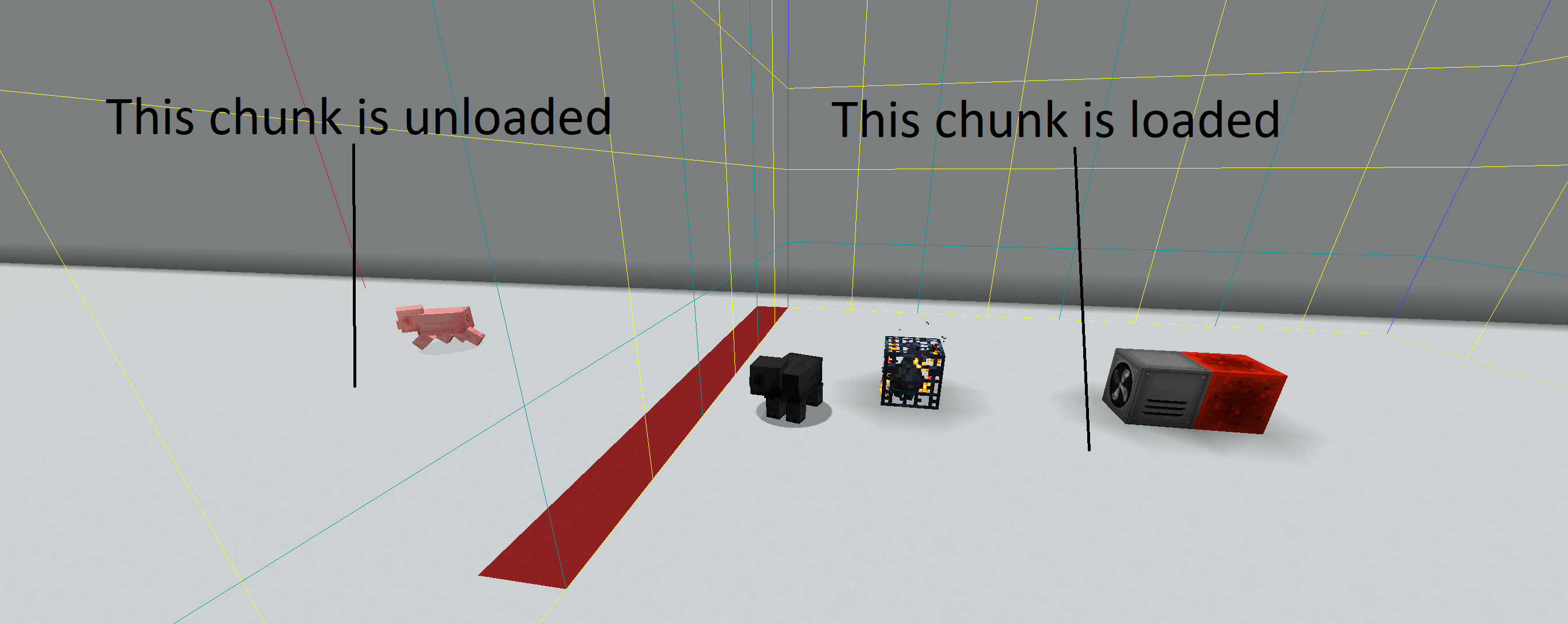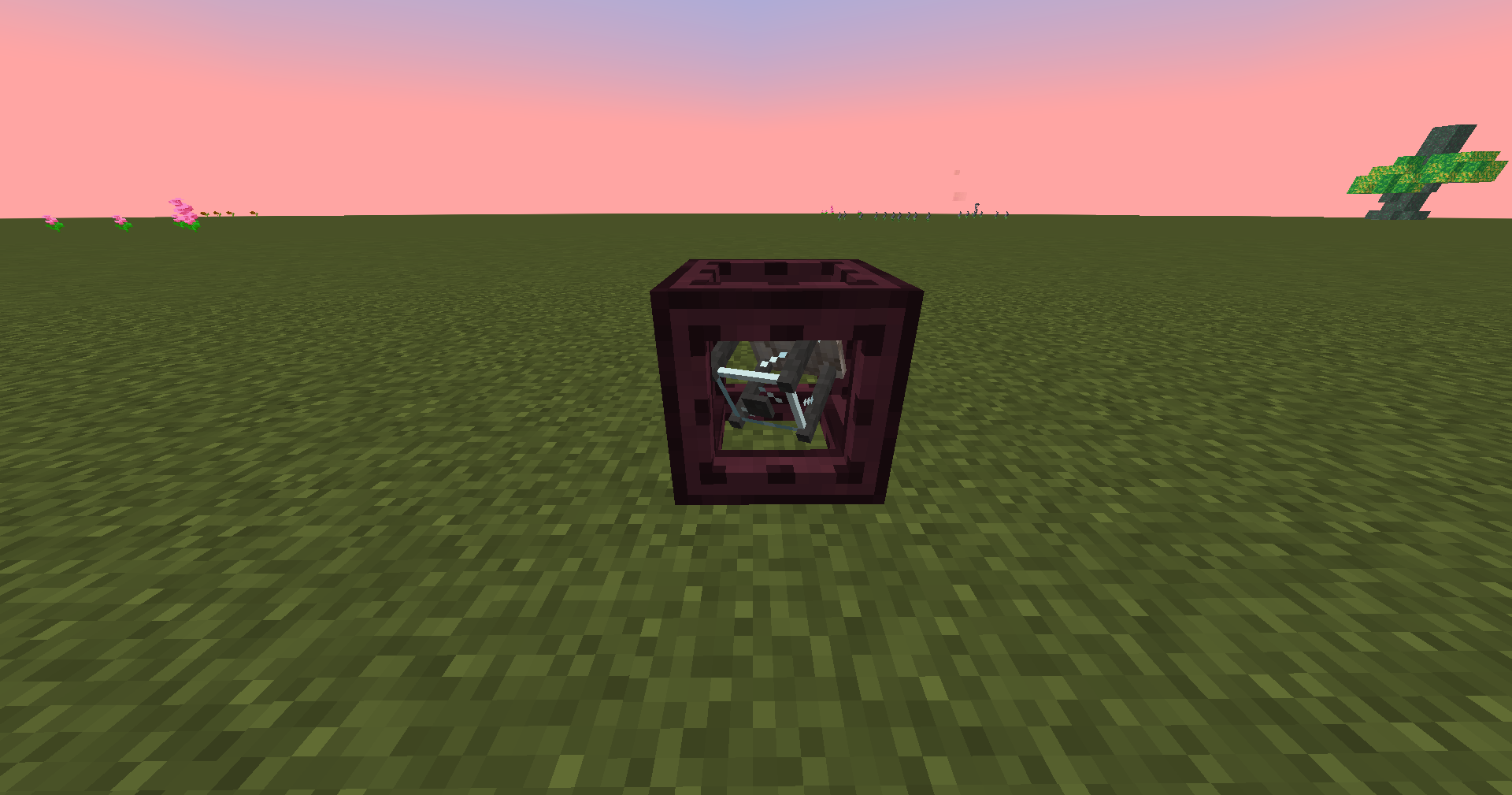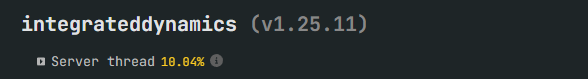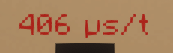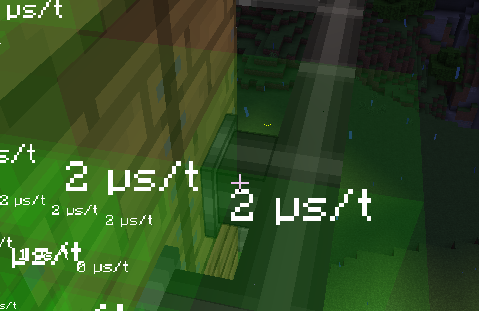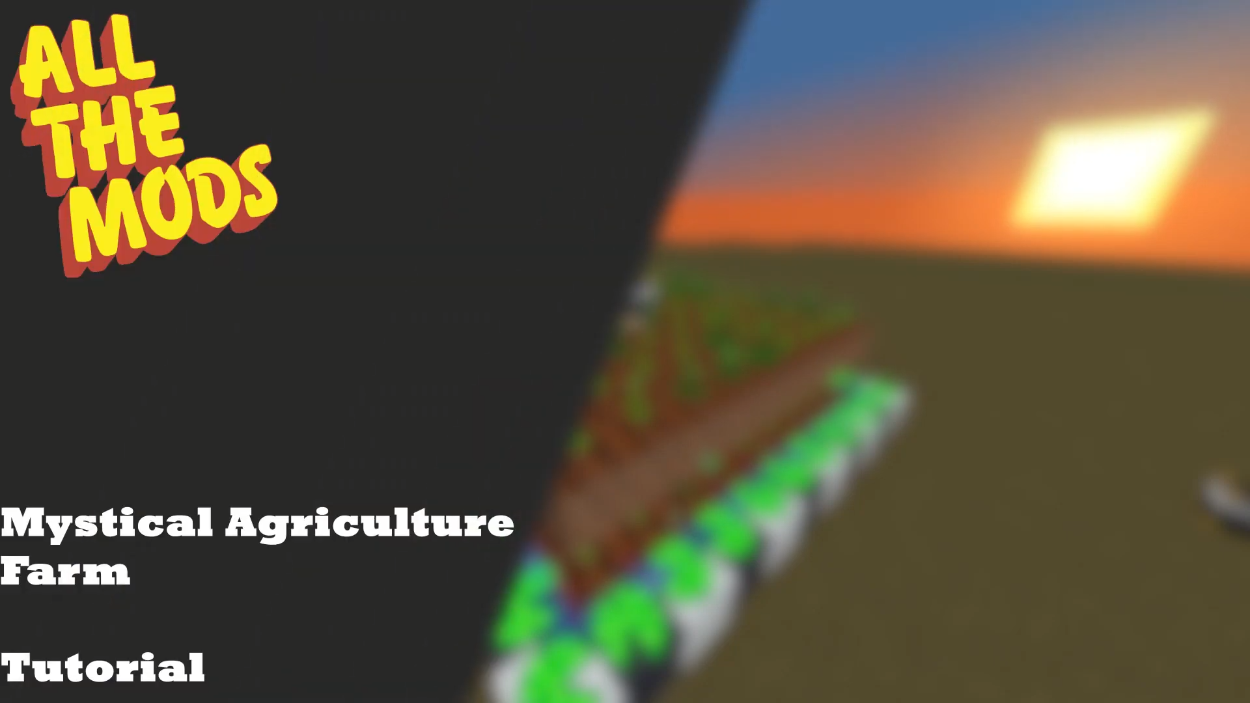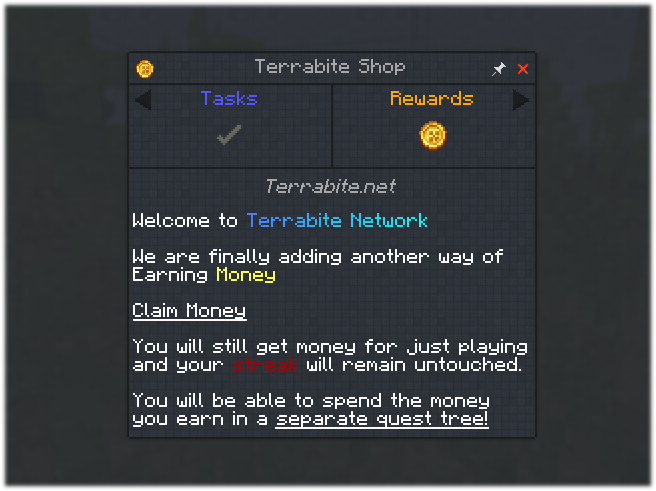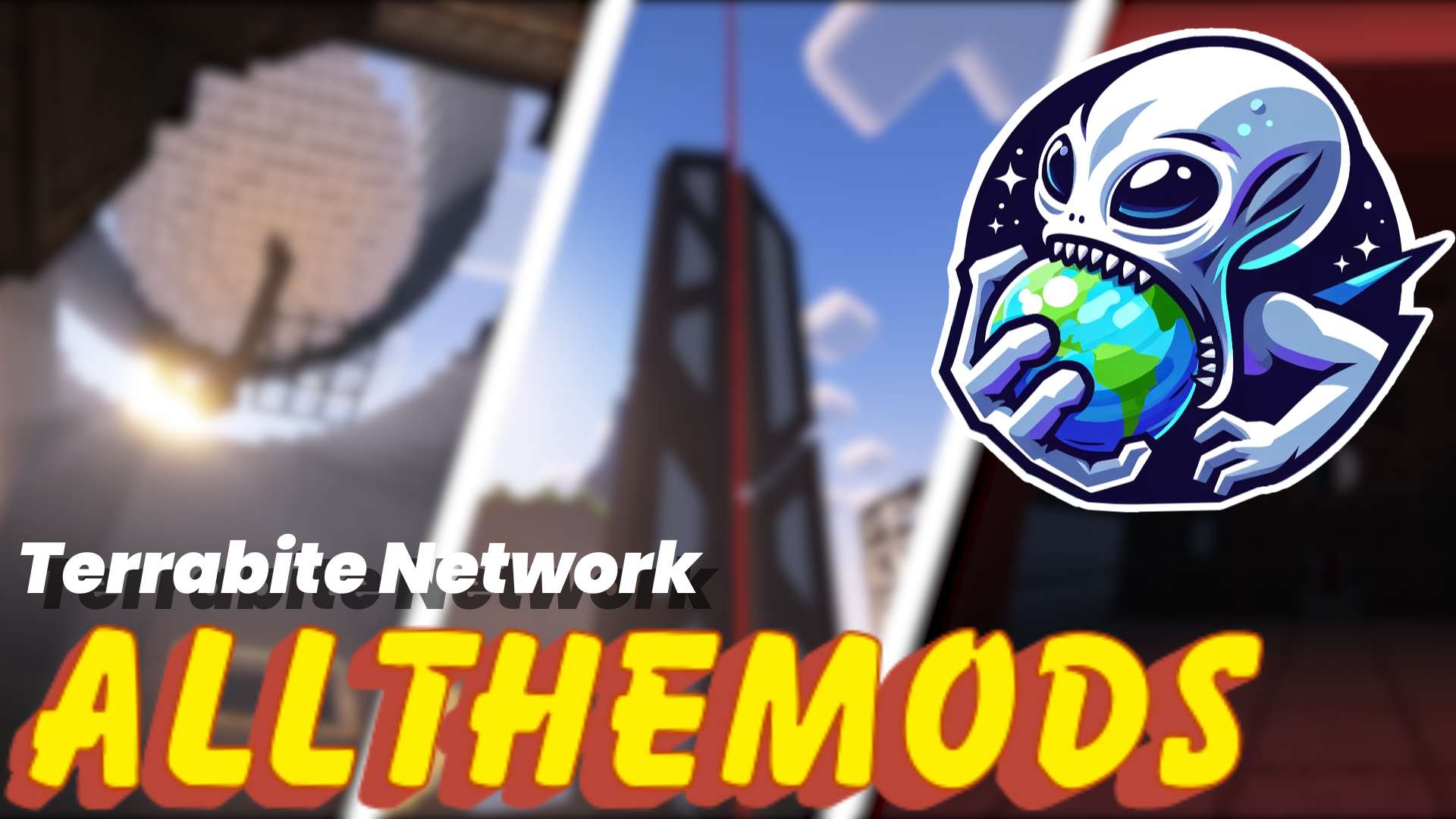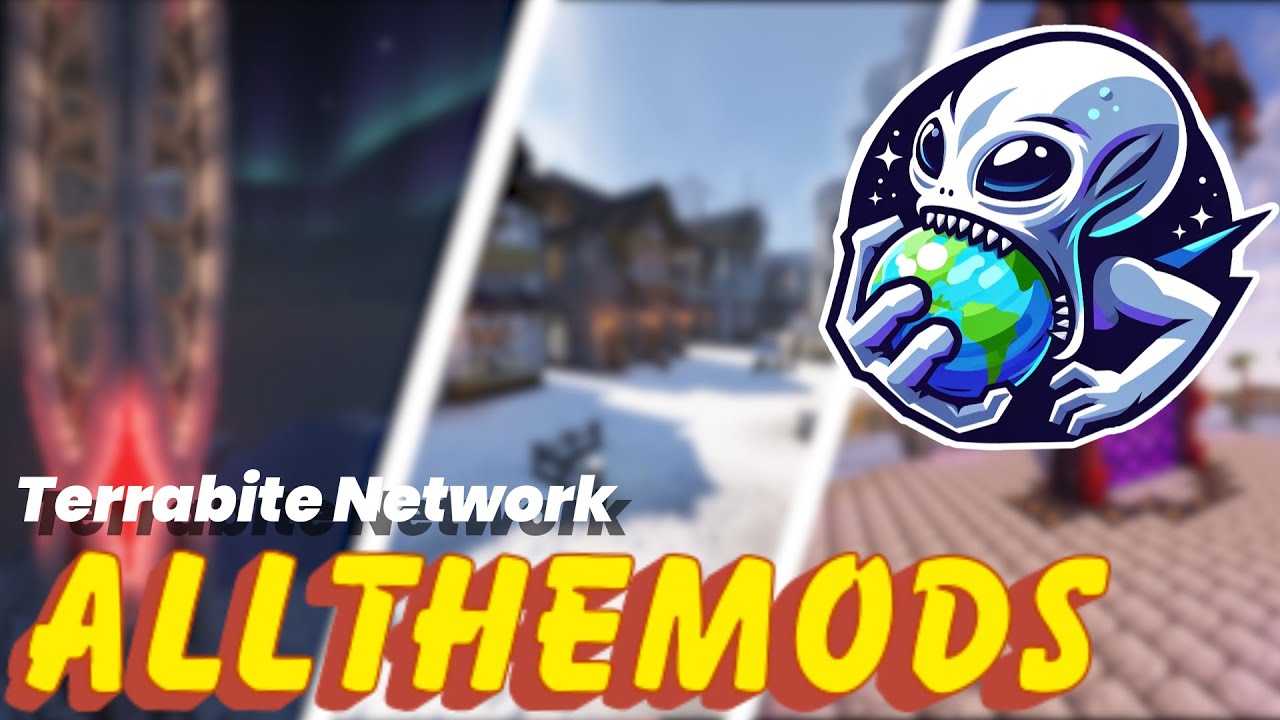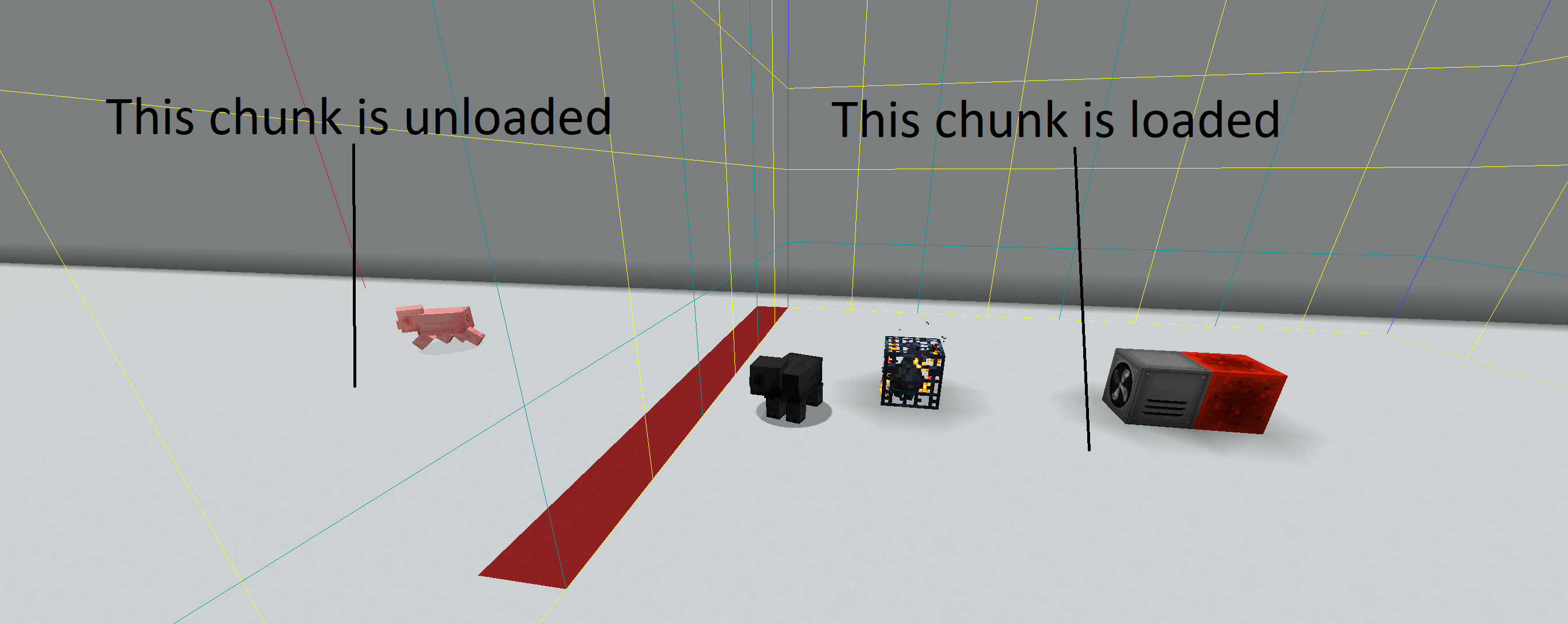
Avoid chunk corruption
Introduction:
Chunk corruption usually happens when a chunk was unable to be saved properly, the reasons for that can either be pinpointed to chunk data being too big or having to be synchronized thanks to multi blocks.
What causes chunk data to be too big?
Generally everything you do in a chunk needs to be saved in one way or another, with blocks this doesn’t have a big impact normally, the same can not be said for entitys and especially items unfortunately however.
How can I avoid big chunk data because of items?
Limit your storage for items that you just truly don’t need, you most certainly don’t need 30 million cobblestone for example, also dispose items with NBT tags such as enchanted gear that you got from mobfarms, they add a lot of data for what they are worth.
How can I avoid big chunk data because of entitys?
This part is extremly important as it can not only prevent chunk corruption but server crashes: chunkload your whole mobfarm, it is crucial that the whole process from spawning to killing of entitys is loaded at all times. In my example image this would cause entitys to be pushed into an unloaded chunk where they can’t despawn or get killed, therefore the mobs in the unloaded chunk keep piling up, this increases the chunkdata over time and the second the unloaded chunk gets loaded it may causes a server crash.
ATTENTION:
If a moderator or admin has shown you this post and pointed out that you caused this exact scenario to happen in your chunk you will be put on a list, causing this twice may get you banned so please consider this as a final warning if it happened to you, accidents happen but they shouldn’t happen twice. This is potentially malicious activity so please double check if your spawner setup works properly and save please! you can open the chunk view with F3+G
Multiblocks:
there are multiblocks in our modpacks that allow you to store a TON of items, as mentioned previously this is a big concern, it gets even worse if the data is saved between two chunk borders therefore it is CRUCIAL that you do NOT cross chunkborders for your storage solutions ever!
If you have questions, please feel free to reach down below!